I used the event Programming Languages I’ve Been Meaning To Try But Haven’t Gotten Around To Yet at the Stripe offices (organised by Star Simpson) in San Francisco to get going on Android.
Aside – I love the concept of this event. Great opportunity to hang out with your laptop, the only goal being to suck less at something by the end of the day. I would love to do this every month. Lots of women about, which was great! And I loved the Stripe offices – they have real Dr Pepper!
I think I was in the spirit rather than the actual definition of the event because I’m familiar with Java (I even have readability in the kind written at work). And actually I’ve been doing some Android programming, but what I haven’t done – but want to – is write an Android app from scratch. I plan to do a bunch of posts on my experiences, from application concept to… however far I get.
I started by downloading the SDK bundle – this comes with Eclipse and is all set up and ready to go. Really easy!
Then I went through the Building Your First app tutorial, I made the default list-detail view and got it running on the emulator and my phone (much faster than the emulator).
Then I gave Android Studio a go, as one of my friends said it was a lot faster.
I just imported the existing project from Eclipse (even though it didn’t really do anything). Again, I got it running on the emulator (still slow) and the device (not noticeably faster than from Eclipse).
I’m not completely sure which one to use, I’m used to Eclipse but Android Studio seems pretty easy. I think it should be be fine to switch between them though, so I will give Android Studio a go for a while.
Some Gotcha’s
- Don’t forget to start the Android emulator before trying to run your application.
- Getting to Developer mode on a physical Android requires going to settings, about phone, and then tapping “build number” until it says “you are now a developer” – 7 times. You’ll then probably want to turn on USB debugging in the Developer Options menu that appears in settings.
- I set a high minimum version to make things easier (didn’t matter in this, but will later when I’m making my actual app) – make sure your device is meeting this! I hadn’t used that Android in a while, so the OS was out of date.
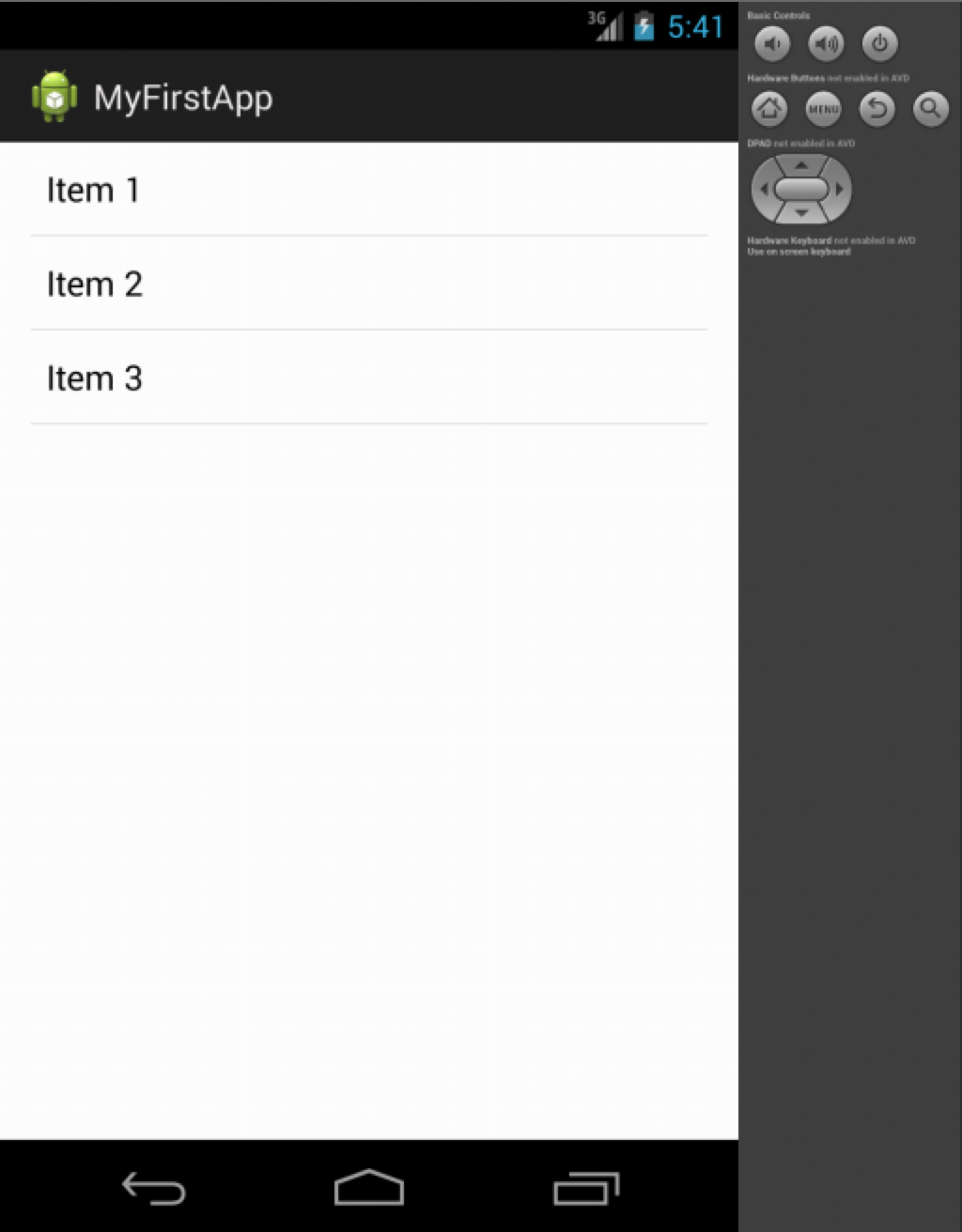


One reply on “Getting Set Up on Android”
[…] I’ve Been Meaning To Try But Haven’t Got Around To Yet (PLIBMTTBHGATY for short) which was fun, and hung out with friends. I stayed at the Hilton Garden Inn, which is where I usually stay in […]